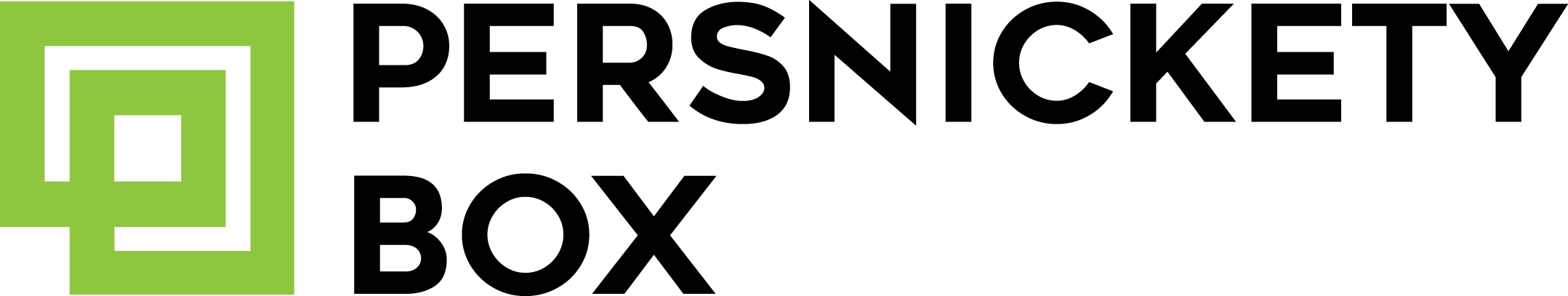Top 5 Best Photo Editing Apps
No two photos are alike! For the best prints, we recommend editing your photos as needed before swiping them into your Persnickety Box. Here is our lineup for our Top 5 Best Photo Editing Apps!
A simple auto-enhance in the native camera can sometimes do the trick, but when you need a bigger color adjustment or fine-tuned editing, there is an app for it! We rounded up our 5 favorites for you to try out on your photos.
Pic Tap Go
PicTapGo has great options, from Photo slider adjustments, to quick touch enhancements, this app will improve your photos. PicTapGo offers dozens of free filters. Even save your layered “recipes” for quick one-tap edits.
Persnickety Box has partnered with the app to bring you one-click and batch editing right inside of your story box! (Android users, hold tight, we’ll find an editing app to integrate for you!) Find more information on Persnickety Box x Pic Tap Go, here!
lightroom
Check out the Lightroom app! Adobe Photoshop Lightroom is an amazing photo editor that helps you, with the use of presets and filters, make your photos look great. It is also FREE in the App Store and in Google Play.
Lightroom offers easy-to-use photo editing tools to retouch your images with camera filters, object removal, background fine-tuning, & presets to quickly add adjustments that bring your photos to life – all in one editing app. In-app purchases are available.
Tezza
Female-founded, the Tezza photo editing app is our go-to for a film look.
We actually process your digital prints the same way as film, giving you real, fuji photographic prinst! Add a filmy overlay + grain to get the same look as if you developed a roll of film. Tezza’s editing tools also offer a detailed range of adjustments to perfectly tweak your images. Get the app for $5.99/mo.
Snapseed
Snapseed is a complete and professional photo editor developed by Google. Use their 29 tools and filters to make your photos look amazing. Free in the App Store and in Google Play.
Our favorite feature is the healing brush tool. Remove background distractions or skin blemishes in one tap!
Create your masterpiece and easily save to your camera roll! Easy to use, Snapseed has earned its spot on our Top 5 Best Photo Editing Apps list.
vsco
Only available in the Appstore, VSCO is a great option that offers both free and an upgraded version.
Take your photos to the next level with VSCO’s 10 free presets. Use their Recipes option to save and recreate your favorite edits. More than just photo editing, share your photos with your friends, right in the app.
Quick tip:
** Photos on your screen are backlit, prints are not. A quick edit to lighten and brighten, will drastically improve your prints!
These Top 5 Best Photo Editing Apps all have a place on our phones for creating magical photo edits. Take some time to explore each one to find your favorite, and start transforming your prints, now!
Print it!
Ordering prints is easy with the Persnickety Box App! Simply swipe 30 photos each month from your mobile device into a box. Close boxes when you’re ready and just like that- prints are delivered to your door in a keepsake story box.
Not a member? Use code: prints for 50% off your first box today!
“You don’t take a photograph, you make it. ”