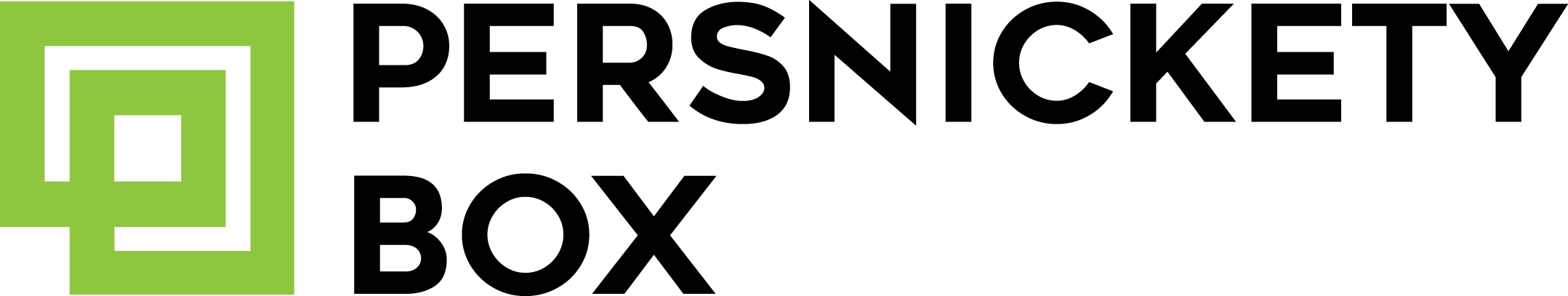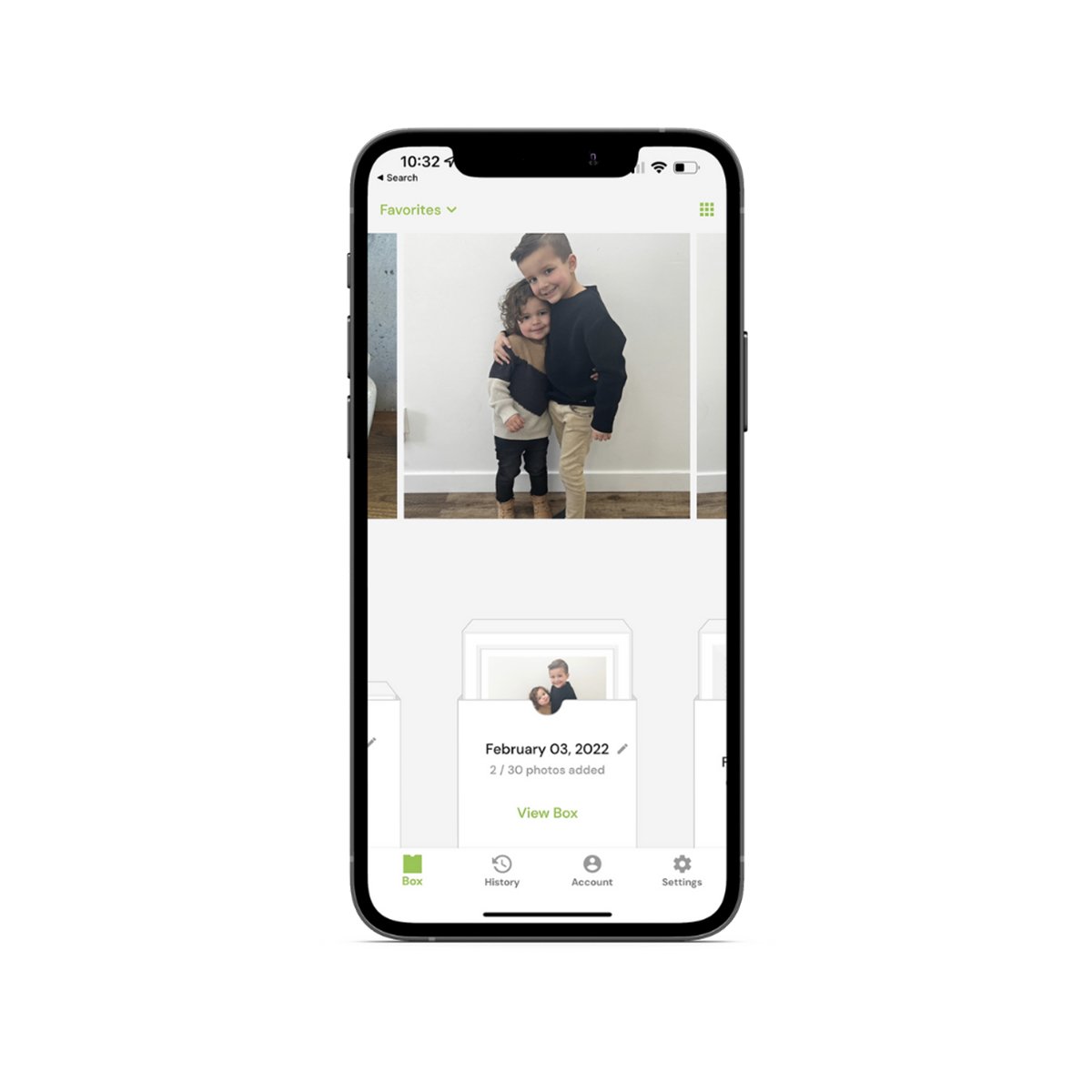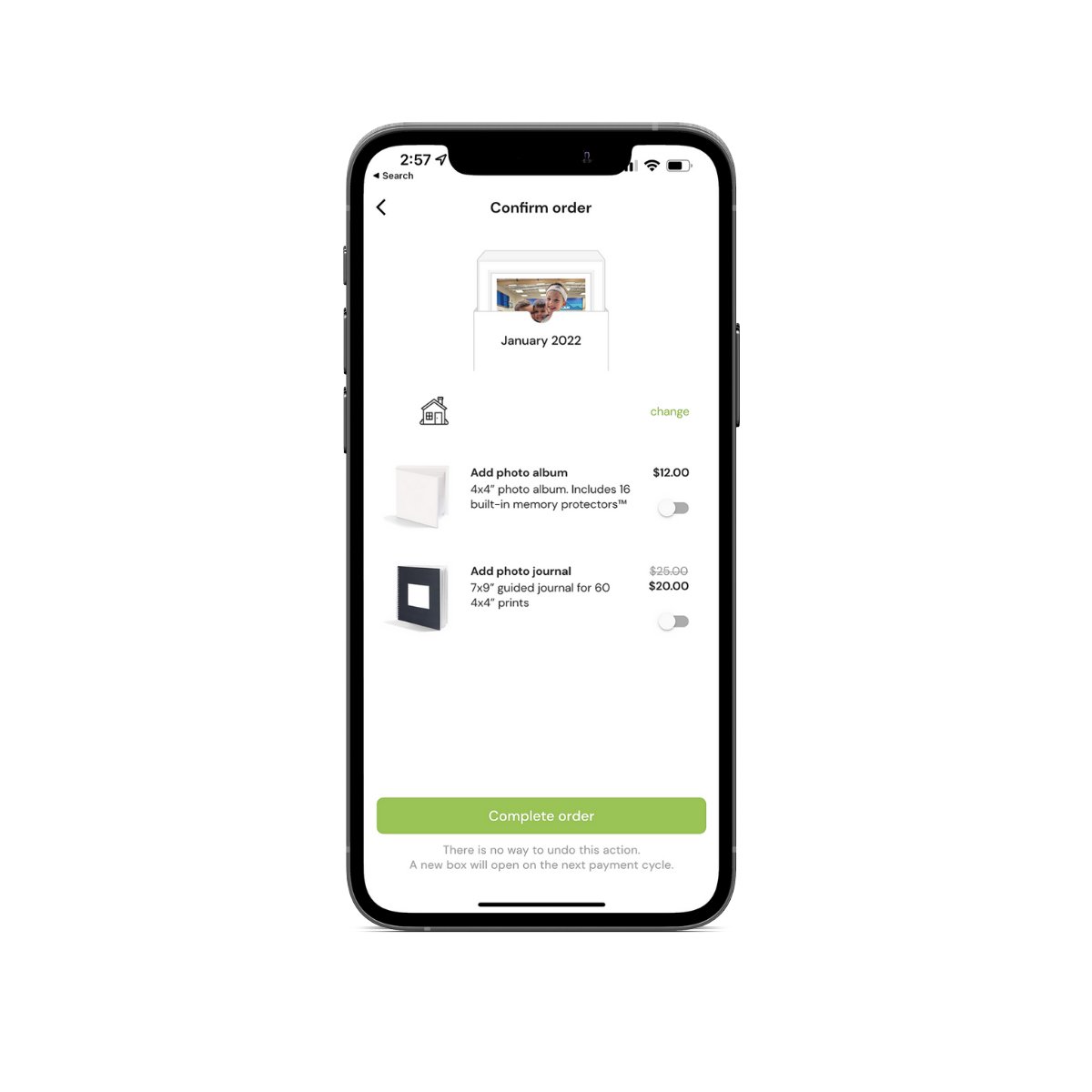How to Crop Photos in the Persnickety Box App
Persnickety Box prints are 4x4” and designed with intention. The smartphone photo default aspect ratio is 4:3. This is NOT a 4x6” print. A true digital photograph is 4x5.3”. How many frames and photo albums are available for 4x5.3” prints? Zero.
With Persnickety Box 4x4” prints, you’re not restricted by size and you get exactly what you see! Horizontal and vertical orientation isn’t an issue with square prints. Quickly review photos in the app in a simple square grid. We also love the old-school retro look of a square photo!
Swipe Your fave Photos
Fill your box with 30 photos. (tap the grid icon on the top right to tap your photos rather than swipe)
Click View Box
quick grid review
The orange dot lets you know the photo has not been cropped and will print as shown.
Adjust & Crop
Most of your photos will look great as-is! Adjust those that need it by tapping the photo and adjusting the crop window.
The Pic Tap Go app offers iOS users an easy option for a full-frame photo on a square print.
preview
What you see is how they’ll print! Click “Next” to close your box.
Complete order
Ship photo boxes to your door, or to a loved one. Here you can add a Photo Album or Photo Journal to complete your order.
Your box will process within 12 business hours. Look for your tracking notification and enjoy reliving the memories forever!
photo too wide for square?
iPhone users- download the FREE Pic Tap Go app. Open photo, edit if needed, tap go > choose square float. Save to camera roll.
Add white on 2 sides in the Picframe or Pic Stitch App
Screenshot the photo and add white on 2 sides. Because of the pixel loss, we don’t recommend printing screenshots, however, our printing process and the small 4x4” are the exception!