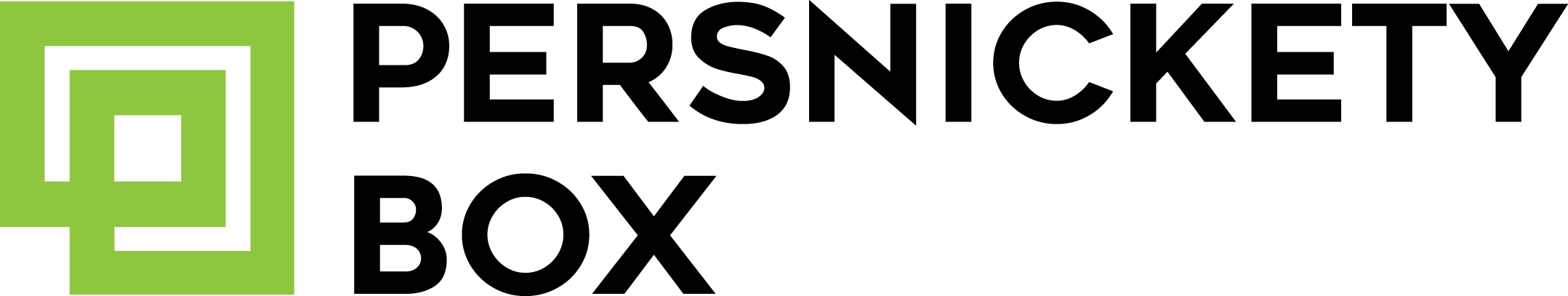DIY Newborn Photos at Home
Capturing Those First Few Weeks with Your Phone's Portrait Mode
While hiring a professional photographer is fantastic, sometimes you just want to snap those sweet newborn memories at home. Getting professional-looking newborn photos using just your phone is something we can all achieve! With the help of Portrait Mode on your phone’s camera app, you can take some of the sweetest photos of your new babe. Keep reading into how you can make the most of this setting to snap your very own DIY Newborn Photos at Home.
The Right Light
Lighting is key. Natural light will give you the best balance with the colors in your photos. Aim for bright, soft, indirect lighting. Think about setting up near a big window with sheer curtains. This will give you a lovely, even light without harsh shadows—just that perfect, dreamy glow.
Setting the Focus Point
Once you’ve found your lighting sweet spot, it’s time to play with your phone’s focus. In Portrait Mode, tap on your baby’s face to set the focus point. This tells your phone exactly where to sharpen the image, making sure those adorable little features stand out. Don’t be afraid to get close and capture those tiny details—tiny fingers, toes, and those button noses are the cutest!
**Pro Tip: On iPhones, you can adjust the focus point after the photo has been taken. This is so helpful incase your phone focused in the wrong spot, or if you change your mind about what you want sharp, and what you want blurred.
Adjusting the F-Stop
After you’ve taken the photo, you can adjust the f-stop (or aperture) to control the depth of field. This essentially means you can decide how blurry or sharp the background is. A lower f-stop number will give you that lovely blurred background, making your baby pop in the photo. Most phones allow you to adjust this in the edit mode, so you can play around until you get the perfect look.
Final Touches
Now that you’ve taken your beautiful photos, let’s make it even better with some quick edits. Use your phone’s editing tools to lighten up the image if needed. A slight boost in brightness can make a huge difference, and is recommended if printing. Then, crop your photo to get rid of any distractions and keep the focus on your little one. Center your baby in the frame, or try different compositions to see what looks best.
**Pro Tip: Crop in! Have a photo you love? Duplicate it and try cropping in, to get some adorable close up, detail shots!
Get Printing
Finding large chunks of time for printing and organizing photos can be challenging, especially for new parents. We often have smaller pockets of downtime throughout the day. Use these moments wisely by opening the Persnickety Box app and swiping your photos! Whether it's during nap time, waiting at the doctor's office, or while sipping your morning coffee, you can sneak in a few minutes here and there to work on your box of photos. It all adds up! Read more to learn about Scrapbooking Tips for Busy Moms, here!
Remember, Persnickety Box is your secret weapon for effortlessly printing and receiving those beautiful 4x4" photos every month. So go ahead, make some memories and print them! With just a few simple steps and your phone's Portrait Mode, you can capture those priceless newborn moments like a pro. Remember, the best camera is the one you have with you, and with a little practice, you’ll be amazed at the beautiful photos you can create. So, go ahead and snap away—your baby's first days are a time to treasure, and now you can document them beautifully right from home. Happy photographing!
Looking for More?
Looking for more? Check out how Kaitlyn documented her pregnancy with a scrapbook, photo journal, here!
Don’t forget to swipe your photos into the Persnickety Box app to receive 30 quality 4x4” prints in an eco-friendly keepsake story box delivered to your door.